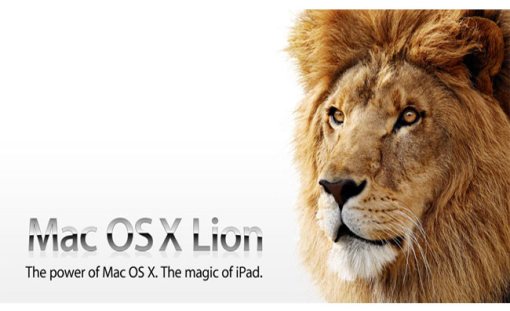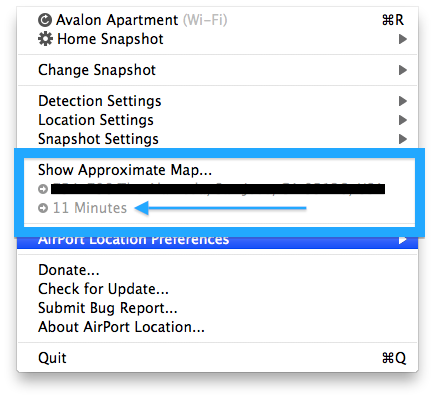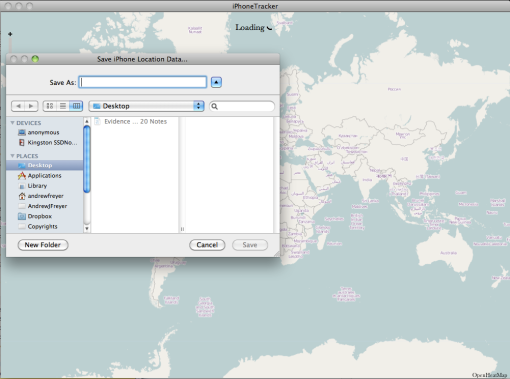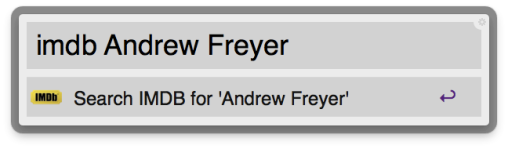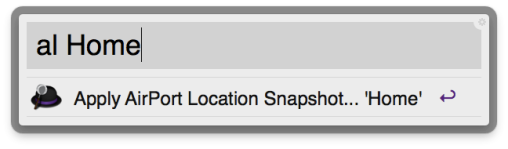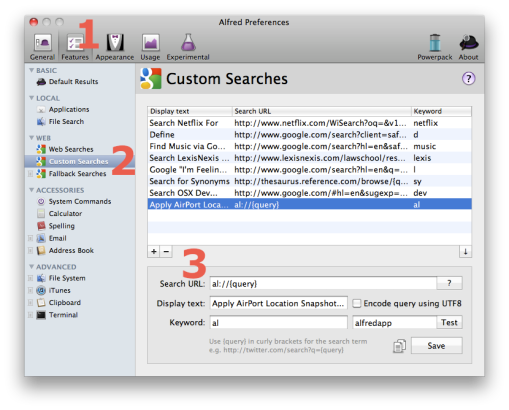What is AirPort Location?
What is this application?
Airport Location is a small menubar app for Snow Leopard laptops and desktops. When you ask it to it records dozens of settings by taking a Snapshot of your computer just the way it is setup at that time. You can have as many Snapshots as you want – one for Travel, one for Office, one for Home, one for watching Movies etc.
What’s a Snapshot?
A Snapshot is like a picture – it records exactly how something ‘looks’ at a particular time. For instance, if you’re at work your desktop background is probably something low key, your volume is muted and your printer is setup to that one down the hall. When your computer is at work, it “looks” different then when it’s sitting on your lap at home, when your volume is up, iTunes is playing a great track, and the desktop background is a great pic of the family.
But a Snapshot is more than just “looks.” A snapshot records dozens of settings on your computer. Here are a few: brightness, volume, desktop background, firewall, hard drives, iChat status, dock items, iTunes playlist, open applications… The list goes on to include more than 50 different features! More Snapshot elements are being added with every release.
After recording several different Snapshots, Airport Location re-applies them on command!
When you’re working, Airport Location applies your “Work” snapshot… within seconds your computer is setup just like you want it at work. The same is true for any number of snapshots… Coffee Shops, Airports, Meetings, Watching Movies, A Friend’s House…. There is no limit to the number of different snapshots that you can have.